Common Chromebook Issues
Touchscreen Malfunctions
◈False Touches - This manufacturer defect is characterized by the touchscreen clicking about the screen without the user’s action. Windows may pop up, apps may close, and menus can open and close rapidly. Screen replacement is required at this point.
◈Burnt Pixels - This defect is characterized by dark spots, usually on the bottom of the screen. In some cases, the spot is small and the CB is still usable. However, if the spot grows and obscures the screen’s contents report it for replacement.
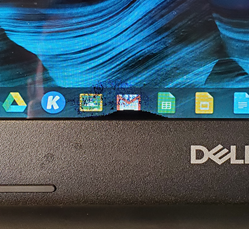
◈Glitchy Screen - This defect is characterized by the screen flickering in brightness and color when positioning the screen. Can also be reproduced if the screen is flexed gently. This can be due to a loose or damaged LCD cable caused by repeated or forceful opening and closing of the CB screen.
Battery/Charging Issues
◈Battery Not Charging - This could have multiple causes.
⭗The following picture shows the various states the Battery LED represents.
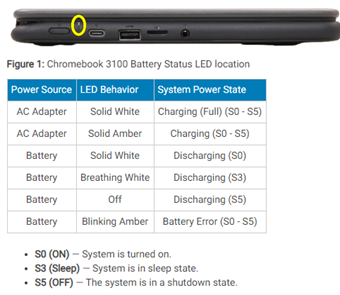
⭗The most common cause is that the battery has been damaged by either a defective charger, using a charger not designed specifically for the CB, or the system has experienced a power surge. In either of these cases the battery will need replacement.
⭗Sometimes the charging port on the CB or the charge cable connector can accumulate debris that will prevent the battery from charging so make sure these areas are clean. Please DO NOT attempt to clean these areas with electrically conductive objects such as paper clips, staples, mini screwdrivers, or pencil lead. This will do further damage. Turn CB into IT Staff for professional cleaning.
Operating System Issues
◈Chromebook Won’t Turn On - Of all the CB issues, this is the most common.
⭗Make sure the CB has sufficient battery charge
Sound Issues
◈No Sound With Headphones - Check the headphone jack for debris/damage. Also check the headphone plug for damage. Lastly, check to see if the volume is turned up by using the volume up/down buttons and with the volume slider in the quick menu.
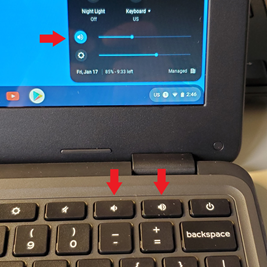

No Comments